5 Free Adobe Lightroom Presets
by Alex W.
Not content with just giving our email subscribers a complementary free ebook, we’ve added another freebie to the mix to continue your photography development (excuse the pun.)
Now, all of our email subscribers will receive five completely free Lightroom presets in addition to our ebook: 12 Ways to Improve Your Photography Today. All you need to do is sign up below and the download link will be emailed straight to you!
And if you like our five free presets, you can get your hands on our Forest Photography Presets bundle here.
After that, read on to find out all about Lightroom presets and how to install them.
Subscribe To Click and Learn Photography
Sign up to our mailing list here to receive updates from Click and Learn Photography, as well as your free Adobe Lightroom Preset bundle and our ebook - 12 Ways to Improve Your Photography Today.
Success! Please check your email inbox to confirm your subscription.
What Are Lightroom Presets?
Lightroom presets are a fantastic way of streamlining your post processing workflow. It takes just one click of your mouse to apply a pre-selected range of edits to your image, giving you a great starting point for your image editing.
You can collect or create as many Lightroom presets as you want, and in the end you could end up with a comprehensive selection of presets that fit every mood and genre that you could hope for.
One thing to note is that I always recommend thinking of these Lightroom presets as the foundation for your image, rather than as the finished article. Apply a preset that fits the overall mood you want to convey, and then fine tune it depending on the individual image. Every image is unique, so it’s simply impossible to come up with a one size fits all preset.
While they may not give you a completed image straight away, a good preset can undoubtedly save you tons of time in post processing!
If you’re new to Lightroom, I highly recommend reading our Beginner’s Introduction to Lightroom.
How to Install Lightroom Presets
A lot of photographers hold off on utilising this fantastic function of Lightroom. They think that installation will be a frustratingly long and arduous process, but that couldn’t be farther from the truth!
Adobe actually make it incredibly simple to install and use presets, and we’ve put together a handy guide all about installing Lightroom presets here.
How to Apply Lightroom Presets
Applying the presets is even simpler than installing them. You just need to be on the Develop tab in Lightroom, and along the left hand sidebar you’ll see a list of all your installed presets.
Click on one of them and voila! Done. On the newest versions of Lightroom you can even preview the preset simply by hovering over it in the left hand sidebar.
Click and Learn Photography’s Lightroom Presets
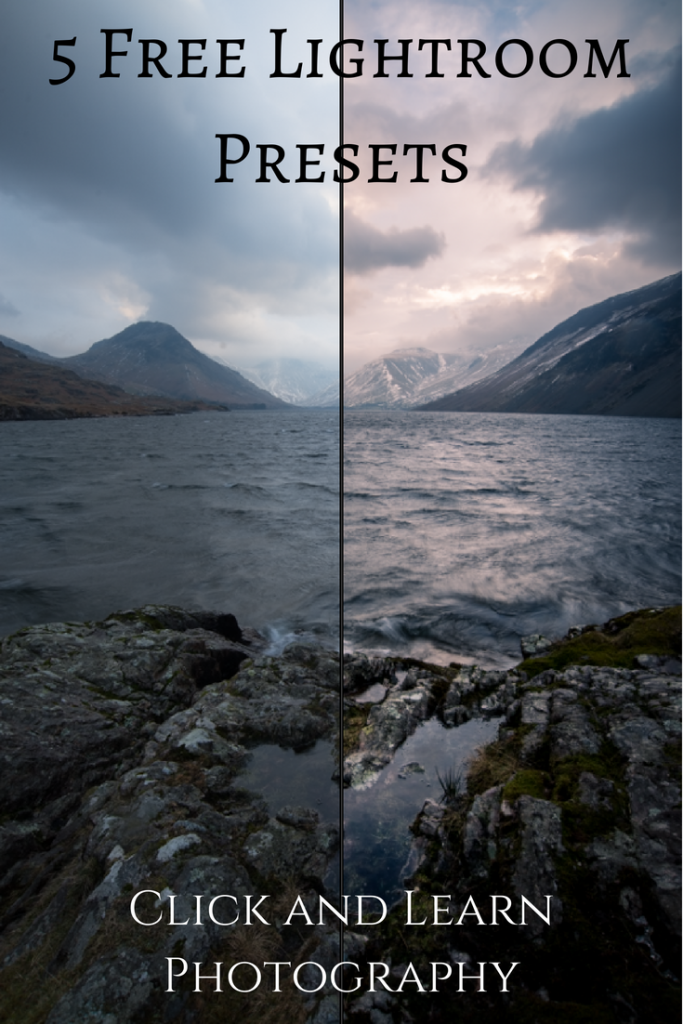
We’re offering five completely free presets to all of our email subscribers, new or old! I won’t go into too much detail because they’re better seen than described:
- Blue Dawn – A crisp and clear preset emphasising the blue sky. Perfect for a clear morning by a lake.
- Misty Spring Forest – A magical and dreamy preset that focuses on the vibrant greens of the forest in spring. Read more about forest photography here.
- Sky Fire – Bringing out the best of those nuclear sunsets that every photographer waits for with baited breath.
- Stormy Sunset – A passing storm at sunset is a photographer’s dream, and this preset emphasises the gorgeous colours and heavy storm clouds.
If you like these presets, then be sure to check out our dedicated Forest Photography Lightroom Presets here.
Read More…
Ultimate Guide to Landscape Photography Pt 1
A Beginner’s Guide to Astrophotography
6 Reasons to Start Using Prime Lenses
The Orton Effect: What is it and How to Apply it in Photoshop
 |
 |
 |
 |

About Alex W.
Alex is the owner and lead writer for Click and Learn Photography. An avid landscape, equine, and pet photographer living and working in the beautiful Lake District, UK, Alex has had his work featured in a number of high profile publications, including the Take a View Landscape Photographer of the Year, Outdoor Photographer of the Year, and Amateur Photographer Magazine.
Thoughts on "5 Free Adobe Lightroom Presets"
 |
 |
 |
 |
You can Get FREE Gifts. Furthermore, Free Items here. Disable Ad Blocker to receive them all.
Once done, hit anything below
 |
 |
 |
 |