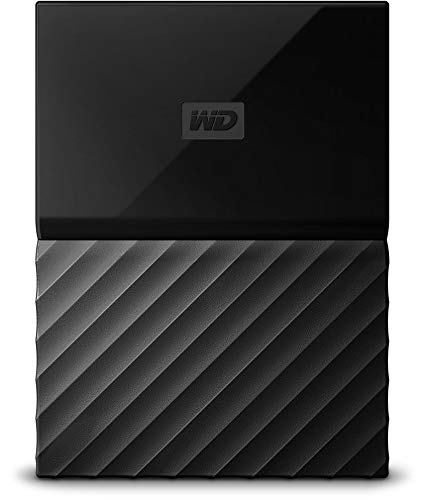Best External Hard Drives for Photographers: Reviews, Buying Guide, and FAQs 2022
by Alex W.
The megapixel war in digital photography is back with a vengeance and has brought an unprecedented demand for storage with it. RAW files from these beasts are massive, but fortunately for us digital storage has never been cheaper. That doesn't mean you should scrimp on quality though, so here's our pick of the best external hard drive for photographers.
I can't stress this enough - Do not go for the cheapest option out there. It might seem like a good deal at first, but when your data corrupts and you lose thousands of images that extra few dollars suddenly seems like a price worth paying.
It's also worth mentioning that they make a great (and sensible) gift for photographers. You can never have too much storage!
Editor's Recommendation: Top Portable Hard Drive for Photographers 2022
- #PreviewProductRating
- Bestseller No. 1
- Bestseller No. 2
- Bestseller No. 3
- Bestseller No. 4
- Bestseller No. 5
- Bestseller No. 6
- Bestseller No. 7
- Bestseller No. 8
- Bestseller No. 9
- Bestseller No. 10
- Bestseller No. 11
- Bestseller No. 12
- Bestseller No. 13
Contents
- Editor's Recommendation: Top Portable Hard Drive for Photographers 2022
- Why do Photographers Need an External Hard Drive
- Types of External Hard Drives for Photographers
- Top 10 Best Portable Hard Drive for Photographers
- Top 3 Best Desktop External Hard Drive for Photographers
- Buying Guide for External Hard Drives for Photographers
- FAQs for Photographers External Hard Drive Buyers
Why do Photographers Need an External Hard Drive
There are two very important reasons for investing in an external hard drive:
- Peace of Mind - You should never rely on a single storage solution for your catalogue of images. Hard drives can (and regularly do) fail, and if that failure takes years of your hard-earned images with it it can be utterly devastating.
- Expanded Storage - This is pretty obvious. If you've been shooting for longer than a year or so you'll definitely notice your hard drive's available storage shrinking. Not having to worry about how much storage you have left takes the pressure off.
- Bonus Tip: Speed - It's a well known fact among technological circles that a full and unoptimized hard drive is a major player when it comes to computer performance. Freeing up hard drive space by storing your images on a dedicated external hard drive will speed up your computer.
Alternatively, you can do what I did and replace your ageing internal hard drive with a shiny new SSD drive, then use your original hard drive as an external one for storage. Honestly, upgrading to a SSD made my computer feel brand new - My startup time went from about five minutes to under 10 seconds.
Types of External Hard Drives for Photographers
There are two distinct types of external hard drive: The portable and the, erm, not-so-portable.
Which type to get is entirely dependant on your own needs. Do you travel a lot and want to back up your images on the move? A portable hard drive is definitely the way to go.
Or maybe you do all your work from home and just want the maximum storage capacity for the minimum cost? Looks like it's a desktop external hard drive for your photography!
Top 10 Best Portable Hard Drive for Photographers
SanDisk Extreme Portable SSD 1TB
-
SanDisk 1TB Extreme Portable External SSD - Up to 550MB/s -...
- High-speed transfers with up to 550MB/s read speeds let you move hi-res photos and videos faster (Based on internal testing; performance may be lower depending on drive capacity, host device, OS and application.)
- Ruggedized, water- and dust-resistant (IP55-rated) (IEC 60529 IP55: Tested to withstand water flow (30 kPa) at 3 Minch; limited dust contact does not interfere with the operation. Must be clean and dry before use.)
Pros
- Up to 550mb/s read/write speeds
- Extremely durable
Cons
- None
I'll cut right to the chase: This is what I use as my traveling storage companion. The SanDisk Extreme Portable SSD does what it says on the tin - it's both water and dust resistant (IP55 rating) and shockproof from up to 2 metres. It also has a handy hole for clipping it to your bag, and comes ready to be used with both Mac and Windows, which many external hard drives don't.
The quotes 550mb/s transfer speeds are somewhat ambitious though. I have hit up to 450mb/s, but generally it averages about 300-350mb/s when I'm transferring images. That's still very fast, but not quite as fast as some of the competition.
Samsung Portable 1TB SSD T5
-
Samsung T5 Portable SSD 1TB - USB 3.1 External Solid State...
- Superfast Read-Write speeds of up to 540 MB/s
- Top to bottom metal design that fits in the palm of your hand
Pros
- Fast 540mb/s read/write speeds
- Extremely portable
Cons
- Relatively expensive
- No water / dust resistance
Samsung's top of the line portable SSD may come at a relatively high cost, but it's one of the most popular out there for a reason. It's an extremely reliable hard drive, offers super-fast transfer speeds (as most SSDs do) and is small enough to slip into your pocket at just 74mm long.
The Samsung Portable SSD T5 is also the fastest external hard drive I tested, regularly averaging up to 400mb/s when reading images and generally sticking above 350mb/s for write speed. If outright speed is your main criteria, this is the one for you.
WD My Passport 1TB SSD
-
WD 1TB My Passport SSD External Portable Drive, USB 3.1, Up...
- Blazing-fast file transfers with read speeds up to 540 MB/s
- Password protection with hardware encryption
Pros
- Beautifully designed
- Included WD backup software
Cons
- Not as fast as rivals
- No rain or dust resistance
There's no denying that the WD My Passport SSD is a beautiful looking beast, and the automatic backup software that comes with it is pretty handy too. However, considering it costs almost as much as the Samsung I found the speed to be quite underwhelming. It's quoted as being 540mb/s read/write speeds, but on testing I was hitting somewhere in the region of 250mb/s write speeds and slightly faster read speeds when transferring my photos.
That being said, that's still a lot faster than traditional HDDs, so if you want the best looking external hard drive but aren't too bothered by it being the fastest then this is a great option.
G-Technology G-Drive 1TB SSD R-Series
-
G-Technology 1TB G-DRIVE mobile SSD Durable Portable...
- A durable design with IP67 water/dust resistance, 3M drop tested, and 1000lb crush resistance
- Super fast transfer rates up to 560MB/s
Pros
- Extra durable design
- Up to 560mb/s transfer rate
Cons
- Not the most portable
- Needs formatting for use with Windows
This is one of the most durable designs around as far as external hard drives go, offering IP67 water and dust resistance as well being drop tested from 3m and having 1000lb of crush resistance. This is for the clumsy photographer.
The G-Technology G-Drive R-Series also boasts an impressive 560mb/s max transfer speed, although it's worth noting that I never got close to this figure in my tests. I topped out at about 400mb/s, averaging closer to 340mb/s. Still, that's second only to the Samsung Portable SSD T5, which doesn't have the added durability of the G-Technology offering.
For me, the speed difference between this and the Samsung isn't significant enough for me to ignore the durability benefits, especially since I'm prone to dropping things. The added inconvenience of having to reformat the drive for use with Windows was an annoyance though, although that will come as a blessing for you Mac users.
ADATA SD700 1TB SSD
-
ADATA SD700 3D NAND 1 TB Ruggedized Water/Dust/Shock Proof...
- Read/write speed up to 440MB/s
- IP68 dust/water proof
Pros
- Very cheap for a SSD
- Tiny and durable
Cons
- Maximum capacity of 1TB
- Lower maximum transfer rate than other SSD offerings
It might not have the brand name of other offerings, but the ADATA SD700 SSD has plenty of advantages. Not only is it the cheapest SSD on this list, but it's also water and dust resistant up to an IP68 rating and fits in the palm of your hand.
There are some compromises though. The maximum transfer rates are significantly down on the other SSDs here (440mb/s) and my results saw an average of between 200-250mb/s. The ADATA SD700 also doesn't come in anything greater than 1TB.
LaCie Rugged Mini 1TB
-
LaCie Rugged Mini 1TB External Hard Drive Portable HDD -...
- Shock, drops up to 4 feet, dust and water resistant for all-terrain use
- For Mac compatibility this Hard Drive requires reformatting. Refer to Application Guide for more details
Pros
- Very durable
- Cheap
Cons
- Not a SSD
- Expensive for a traditional HDD
Okay, let's take a break from the high-end SSD external hard drives and look at something a little more budget-friendly. LaCie are synonymous with reliable storage, and this offering comes in the form of an ultra durable portable hard drive.
It's not a Solid State Drive, and thus the transfer speeds are a lot slower (I averaged around 90mb/s), but if cost and durability are your major concerns it's well worth looking at. They do offer this in SSD version, but it doesn't quite stack up to the competition above in that respect.
The LaCie Rugged Mini is water, dust and shock resistant and also comes with a free month of Adobe Creative Cloud ( learn all about Lightroom here). There have been some reports of dead drives being delivered, but my version was perfectly fine and every LaCie drive I've had in the past has been reliable to the core. That being said, consider that a warning.
WD My Passport 1TB
-
WD 1TB Black My Passport Portable External Hard Drive - USB...
- Auto backup with Included WD Backup Software
- Password Protection with hardware encryption
Pros
- Very cheap
- WD reliability
Cons
- No water/dust/shock resistance
- Relatively slow transfer speeds
If you're shopping for a new external hard drive on a budget, then the WD My Passport must come into serious consideration.
It's vastly cheaper than its SSD-enabled brother, and is actually the cheapest hard drive we're recommending here. WD don't cut costs on the drive itself though, so you don't have to worry about any reliability issued.
That being said, there have to be compromises. Its plastic construction means that it won't stand up to any serious amounts of water, dust or impact. It's also pretty slow when it comes to transferring images, averaging around 90mb/s in my tests.
The cost simply cannot be ignored though. You can get a 4TB version for around $100, so if you're not planning on treating it harshly it's an excellent choice.
G-Technology ArmorATD All-Terrain Drive 1TB
-
G-Technology 1TB ArmorATD All-Terrain Rugged Portable...
- Triple-layer shock resistance for added durability
- Rain-and dust-resistant (IP54) enclosure with a 1000lb crush rating
Pros
- Very durable
- Can get up to 5TB storage
Cons
- Quite large
- Expensive for an HDD
G-Technology bring us another contender for the best external hard drive for photographers with their rugged ArmorATD All-Terrain Drive. It offers IP54 rain and dust resistance as well as shock resistance and a 1000lb crush rating.
Just like the LaCie Rugged Mini, all this armor does bump the price up considerably, and it ends up quite expensive for something that isn't a SSD drive. Still, for a traditional HDD it's pretty fast when it comes to transferring, giving me around 115mb/s on average when writing images.
You can also get a 5TB version for all you photographers that just can't bring yourself to delete anything!
Top 3 Best Desktop External Hard Drive for Photographers
WD My Book 10TB
-
WD 10TB My Book Desktop External Hard Drive, USB 3.0 -...
- Auto backup with Included WD Backup Software and Time Machine Compatibility
- Password Protection with hardware encryption
Pros
- Loads of options to fit everyone's need
- WD auto backup software included
Cons
- Bulky
First up is the ever reliable Western Digital entry, and the desktop HDD that I personally use. Like all these desktop external hard drives, the WD My Book requires external power and, for all intents and purposes, isn't portable.
It comes in an array of cost effective options ranging from a modest 3TB all the way up to 12TB, and you can even get the Dual Drive version and go up to a monstrous 24TB.
It's not a SSD, so the data transfer speed isn't exactly mind blowing. Still, the 130mb/s I average is far from a snail's pace. It also comes with WD's auto backup software.
G-Technology G-Drive 10TB
-
G-Technology 10TB G-DRIVE with Thunderbolt 3 and USB-C...
- Dual Thunderbolt 3 ports and a single USB-C port with support for USB 3.1 Gen 1
- Daisy chaining for up to 5 additional devices
Pros
- Fast transfer speeds
- Aluminium casing provides extra durability
Cons
- Expensive
If you want a little extra speed, the G-Technology G-Drive offers up to 250mb/s thanks to its 7200RPM hard drive. I didn't quite achieve that figure, but clocking in at around 165mb/s it was noticeably faster than the WD My Book.
That extra speed comes at a price though - The G-Drive is much more expensive than the WD My Book. The extra outlay gets you sleek and stylish aesthetics and some extra functionality, including dual Thunderbolt ports and daisy chaining for up to five additional devices.
All things considered, the features are a bit overkill for photography itself, although if you want a centralized storage solution at home you could do far worse than the G-Drive.
LaCie d2 Quadra 4TB
-
LaCie d2 Quadra v3 4TB USB 3.0 7200RPM Desktop Hard Drive...
- Cutting-edge interfaces for outstanding speed with universal connectivity
- Transfer files and back up faster; transfer a 700MB video file in less than 7 seconds with USB 3.0
Pros
- Fast and reliable
- Design makes it ultra quiet
Cons
- Expensive
- Small storage capacity
If money is no object and you just want the best performance going, the LaCie d2 Quadra offers 200mb/s transfer speeds and excellent reliability and durability.
The unique design implements a fan-free cooling system, making it ultra quiet even with the 7200RPM hard disk inside. This, the LaCie brand name, and the sleek styling do make this a very expensive option though, and one that doesn't offer as much storage capacity as its rivals.
It does come with a free one-month subscription to the entire Adobe CC software suite though!
Buying Guide for External Hard Drives for Photographers
Before we get too far into this, you need to know about data recovery. Data recovery isn't guaranteed in any way, and it's going to cost a whole lot of money. If your photos are important enough that you want to pay a data recovery service, you should also be using a reliable backup strategy.
As far as hard drives go, there are quite a few brands out there, but your choices really aren't that complicated. You'll want to follow this guideline:
- If it's portable, buy something with an integrated USB 3 interface. This is the current standard for external hard drives, and it's blazing fast compared to USB 2. If you can afford it, get one that is self-powered. This basically means that the drive needs its own AC adapter instead of drawing power from your computer's USB port.
- If it's an external drive attached to a desktop computer, USB 3 isn't necessary. If it's an internal drive, USB 3 is overkill. You also don't need self-powering if you're attaching to a desktop computer - that's only necessary for portables. Just make sure to get one with a eSATA interface if you plan on using Firewire 800. This is the previous standard for external hard drives, and it's about twice as fast as Firewire 400.
When it comes to capacity, there are two factors you need to consider: - How many photos will fit? You want enough space so that you can work on your current project without worrying about running out of space. Remember, only do the minimum amount of editing needed for any one particular shoot - that's the most important piece of advice I can give you. - How many photos will fit at maximum current resolution? If some of your photos are high-resolution (5 megapixels and up), you might need more space than what fits with your first answer.
Storage capacity options for RAW files:
Here's an example list of storage capacity options for RAW files from a 7D at 12 megapixels:
8GB, 16GB, 32 GB - 1,100 photos
64GB, 128 GB - 2,300 photos
256 GB - 5,400 photos
512 GB - 10,000 photos
1 TB - 20,500 photos
1. Your Photography Essentials
Do you have a single laptop or are you planning to use the drive with multiple PCs? How often will the drive be connected to each PC (daily, weekly, monthly)? How many photos/videos do you plan to store on your new external hard drive?
2. Storage size
Many photographers think that they need the biggest external hard drive possible, but this is not always true. If you take long time exposures (night sky photography) or many photos with high resolution (e.g., raw files), storage requirements will increase exponentially. Do you shoot only JPEGs? Then you can store your simple images on a smaller drive. The same holds true for videos: How much storage will you need? Shooting in HD (1080p) or 4K (Ultra HD)? What frame rate and compression do you choose (30fps, 60fps; H264, H265, VP9...)? Are the video files stored as single files or do they form a time series in one folder? If you have two computers, maybe it is more convenient to have two smaller drives instead of having just one big drive. This way each computer has its own backup and can work independently from the other.
3. Storage speed
Inexpensive external hard drives don't need to be directly connected to a computer, but they often use the slower USB 2.0 interface instead of USB 3.0 or Thunderbolt. Usually these drives can be connected to the computer only when one of its two main workflows is executed: Either backup (ejecting and reconnecting), or reading/writing files (a few MBs at a time). The time it takes to back up your drive(s) depends on the file size, number of files and their location. With USB 3.0 or Thunderbolt speeds are much faster, but you need a computer with either interface built in or connected via an adapter. Thunderbolt is expensive and currently only supported by Apple computers.
4. Data security
External hard drives are very reliable, but if you save your photos on it they can become vulnerable to various types of disasters: Fire, water, theft, corrosion... The best way to protect your data is to disconnect the drive when you are away from home/office. This will prevent physical damage or accidental deletion. The drive should be encrypted so that not everyone is able to access your photos without your password. Also, the encryption key needs to be kept secure in case of damage or loss. You may also want to have a second copy of your data at different location (e.g., another house).
5. Your Budget
There are many good options for every price range. Do not forget that you get what you pay for: If buying a cheap drive, make sure it has all the features you need and can be connected to multiple computers. Consider buying two smaller drives instead of one big one in case your laptop or external hard drive fails. This way you'll have a backup at all times and won't lose your photos.
FAQs for Photographers External Hard Drive Buyers

1. What is an external hard drive and why do I need one for photography?
An external hard drive is a connected drive with storage typically used for backups. It allows users to easily transfer files from one device to another without using the cloud or any type of network. An external hard drive plugs into a computer or laptop via USB and typically looks like a large portable flash drive.
All photographers shoot a ridiculous amount of photographs, so for this reason alone you should have an external hard drive. However, even if you are not a professional photographer having an external hard drive can be super beneficial to your workflow.
The first major benefit is having some sort of backup for your files. A photographer takes a lot of files, some which are very important and cannot be re-shot unless you have a backup. Using an external hard drive is a cheap and easy way to backup all your files on a regular basis. Some photographers use the cloud but many have experienced connection issues with the cloud and have lost files that way. An external hard drive is a more secure, reliable, and convenient option for backing up your precious memories.
Another benefit of having an external hard drive is the speed of transferring your files from one device to another. For example, if you are traveling with a laptop or desktop computer sometimes it can be very time consuming to transfer all the files onto that device. This is where an external hard drive comes in handy because it can be used as a solution for quickly transferring large amounts of data.
2. How do I choose the right external hard drive for my needs?
As mentioned before, it is good to be flexible in today's technology landscape: We never know when or how these changes will affect our workflow or storage needs. For example, what if the day comes when the newest DSLR or mirrorless camera can store RAW files of over 100MB per image? Don't ignore the price tag. Storage is very important, but it's just a means to an end: To archive your photos/videos and access them with ease whenever you want, wherever you are. Protect yourself by choosing the right storage device. A good drive is not expensive, so you won't regret your decision.
Read More…
31 Perfect Gifts for Photographers
Ultimate Guide to Landscape Photography Ebook
Best Camera Bags for Photographers
Buy on Walmart, eBay, Etsy (subject to availability)
WD 5TB My Passport Portable External Hard Drive HDD, USB 3.0, USB 2.0 Compatible, Black - - Walmart, Etsy, eBay
iStorage diskAshur M2 - PIN authenticated, Hardware encrypted USB 3.2 Portable SSD. - Walmart, Etsy, Ebay
iStorage diskAshur2 HDD 500GB Black - Secure portable hard drive - Password protected, - Walmart, Etsy, eBay
iStorage diskAshur2 HDD 2TB Red - Secure portable hard drive - Password protected, dust - Walmart, Etsy, eBay
G-Technology 4TB ArmorATD All-Terrain Rugged Portable External Hard Drive - USB-C, USB - Walmart, Etsy, Ebay
SanDisk 1TB Extreme Portable External SSD - USB-C, USB 3.1 - SDSSDE60-1T00-G25 and 256GB - Walmart, Etsy, Ebay
WD Portable SSD 1TB Blue USB3.2 Gen2 My Passport SSD Max Read 1050 MB/s External SSD / 5 - Walmart, Etsy, eBay
WD 1TB My Passport SSD External Portable Solid State Drive, Gray, Up to 1,050 MB/s, USB - Walmart, Etsy, eBay
G-Technology (HGST), 1TB (1000GB) G-Drive Mobile SSD R - Series Storage USB 3.1 (Gen 2) - Walmart, Etsy, eBay
Samsung Electronics MU-PA500B 500GB Blue,MU-PA500BEU - Walmart, Etsy, eBay
Samsung T5 500GB USB 3.1 Pocket Size Portable External SSD (Blue) - Walmart, Etsy, eBay
Transcend 960GB USB 3.1 Gen 2 USB Type-C ESD250C Portable SSD Solid State Drive - Walmart, Etsy, eBay
SanDisk 250GB Extreme Portable External SSD - Up to 550MB/s - USB-C, USB 3.1 - - Walmart, Etsy, eBay
Lexar SL200 512GB Portable SSD, Solid State Drive, Up to 550MB/s Read (LSL200X512G-RNNNU) - Walmart, Etsy, Ebay
SanDisk 1TB Extreme Portable External SSD - Up to 550MB/s - - Walmart, Etsy, eBay
Samsung T5 Portable SSD 1TB - USB 3.1 External Solid State - Walmart, Etsy, eBay
WD 1TB My Passport SSD External Portable Drive, USB 3.1, Up - Walmart, Etsy, eBay
G-Technology 1TB G-DRIVE mobile SSD Durable Portable - Walmart, Etsy, eBay
ADATA SD700 3D NAND 1 TB Ruggedized Water/Dust/Shock Proof - Walmart, Etsy, eBay
LaCie Rugged Mini 1TB External Hard Drive Portable HDD - - Walmart, Etsy, Ebay
WD 1TB Black My Passport Portable External Hard Drive - USB - Walmart, Etsy, Ebay
G-Technology 1TB ArmorATD All-Terrain Rugged Portable - Walmart, Etsy, eBay
WD 10TB My Book Desktop External Hard Drive, USB 3.0 - - Walmart, Etsy, eBay
G-Technology 10TB G-DRIVE with Thunderbolt 3 and USB-C - Walmart, Etsy, eBay
LaCie d2 Quadra v3 4TB USB 3.0 7200RPM Desktop Hard Drive - Walmart, Etsy, Ebay
 |
 |
 |
 |

About Alex W.
Alex is the owner and lead writer for Click and Learn Photography. An avid landscape, equine, and pet photographer living and working in the beautiful Lake District, UK, Alex has had his work featured in a number of high profile publications, including the Take a View Landscape Photographer of the Year, Outdoor Photographer of the Year, and Amateur Photographer Magazine.
Thoughts on "Best External Hard Drives for Photographers: Reviews, Buying Guide, and FAQs 2022"
 |
 |
 |
 |
Learn Photography
You can Get FREE Gifts. Furthermore, Free Items here. Disable Ad Blocker to receive them all.
Once done, hit anything below
 |
 |
 |
 |